Account
default setting - Is there an account that you use
more often than others?
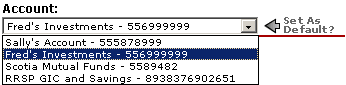
You can now select one of your accounts to appear as your
default Brokerage account, so that each time you
log into Scotia OnLine - it will be the account that pre-populates
the Account Details, Order Status and Transaction History
screens. You can change your default at any time by selecting
another account.
|
